If you run SQL Server on AWS EC2, taking backups remains the user’s responsibility. The different types of backups available are as below:
* FULL Database Backup: This is the most extensive method of backing up your data and involves creating a copy of your entire data and objects.
* Differential Database Backup: A differential backup is based on the most recent, previous FULL backup of the data included in the differential backup. A differential backup captures only the changed data since that FULL backup. This is known as the base of the differential. A differential backup includes only the changed data since the differential base.
* Transaction log backup. This backup type will backup all of the transactions that have occurred since the last log backup or truncation; then it will truncate the transaction log with a transaction log backup; you can restore a database to a particular point in time, aka point-in-time recovery, like right before a data loss event. There are 2 ways to schedule SQL Server backups:
1. Using SQL Agent jobs
2. Using the Maintenance plan.
This blog will explain how to take backups using the Maintenance plan, Steps to Create a maintenance plan in SQL Server.
Step 01: Login to the server using DB Admin credentials
Step 02: Expand the Management Node
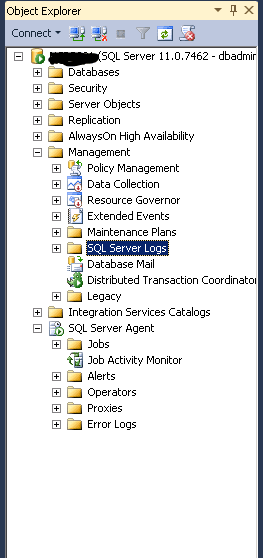
Step 03: Right-click on the maintenance node
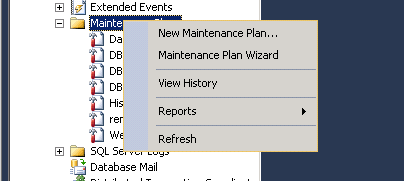
Step 04: Go through with New maintenance plan
Step 05: Give a Name For the Maintenance Plan
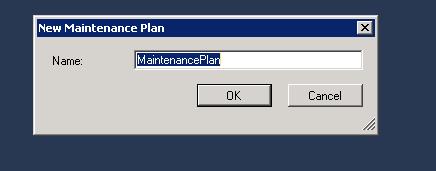
Step 06: Click OK
Step 07:Schedule the Maintenance plan
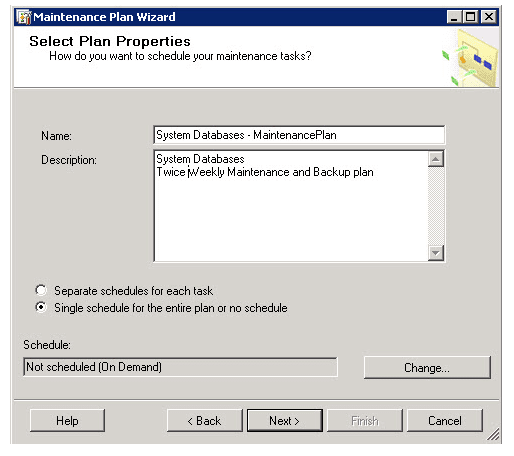
Step 08: Schedule the Plan for runs per Our requirements. (Weekly, Daily, Hourly)
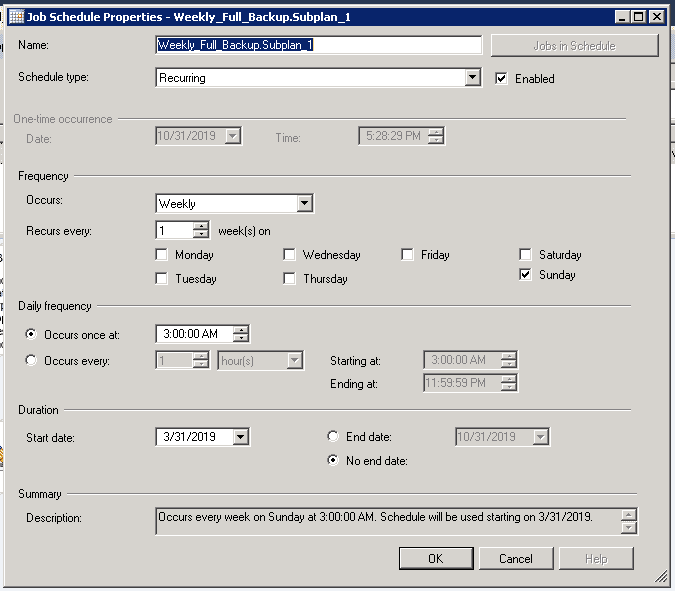
Step 09: Select the various Maintenance Tasks
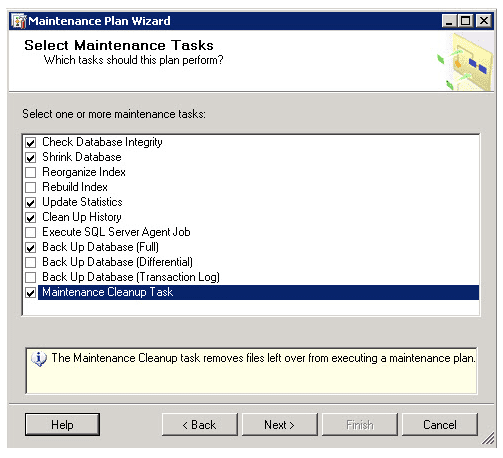
Step 10: Select Plan Properties
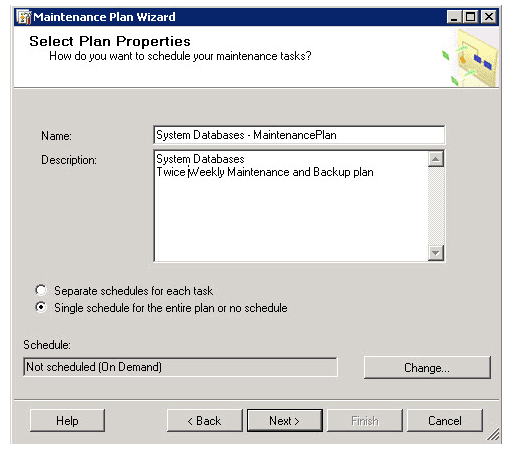
Step 11: Update the Define statistics
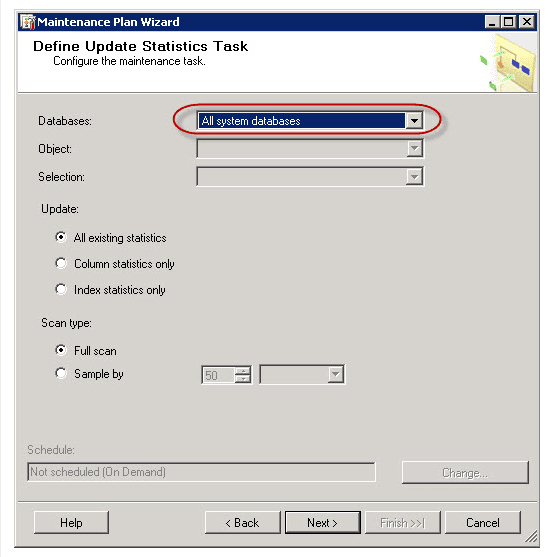
Step 12: Add The task details.
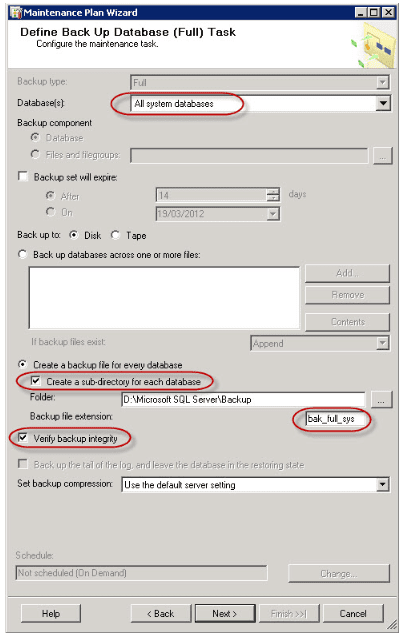
Step 13: Verify the details and click finish. It will create a Maintenance plan and job
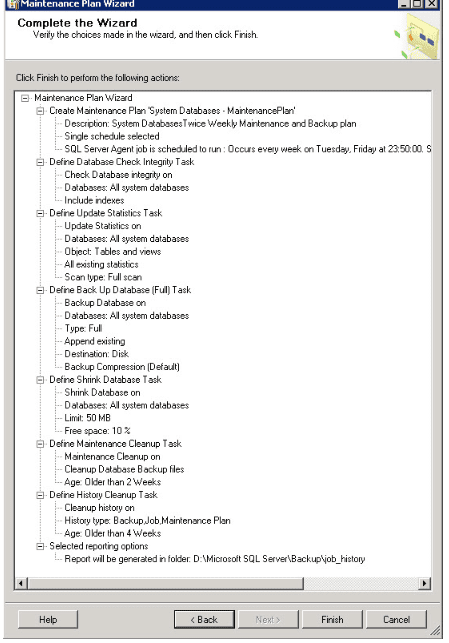
Your backups are scheduled on the server, and you can move them to standard storage like AWS S3 for retention.
To get the latest insights, research and expert articles on AWS Services, Cloud Migration, DevOps and other technologies, subscribe to our Blog Newsletter here. For AWS Case studies and success stories, visit Case Study Section




